SWAGTRON SwagRoller Electric Unicycle Review
WHAT WE LOVE:
The collapsible, metal footrests and retractable handle to roll the SwagRoller makes it portable and easy to trolley around and store in between riding destinations.
DID YOU KNOW?
That the SwagRoller is equipped with multi-layered protection to prevent overcharging?
HOW TO USE THE SWAGROLLER:
1. To move forward: Shift your weight forward.
2. To move backwards: Shift your weight back.
3. To turn left: Shift your weight slightly left.
4. To turn right: Shift your weight slightly right.
Quick Summary
- Multi-Terrain Dual Air-Filled Tires
- Built-In Retractable Handle
- App & Bluetooth Speaker
- Reaches up to a max speed of 9 miles per hour
- Distance Range By Single Charge Is Approximately 12.4 miles
- Weight capacity: 264 lbs
- Overcomes 15° inclines with ease
- Blast your favorite songs as you ride with this self-balanced unicycle’s Bluetooth® functionality
- APP ENABLED – Use the app to choose an LED pattern, use the motor lock feature, view riding history, and more!
- 14” DUAL TIRES – With dual air-filled tires
Recommended Related Videos
User Reviews On Amazon:
Click here for the latest ratings from Amazon Customers >
Picture Gallery
Browse for more options at Amazon.
How to connect to your SwagTron SwagRoller via BlueTooth
Step 1 : Download the SwagRoller app from the App store or Play store.
Step 2 : Power on the SwagRoller to automatically activate its Bluetooth.
Step 3 : Press the SwagRollers power button to turn on Standby Mode. The SwagRoller will offer a voice prompt to confirm it has entered Standby Mode.
Step 4 : Using your mobile device, turn on Bluetooth and open the SwagRoller app.
Step 5 : Touch the search icon in the top right corner. SwagRoller should appear.
Step 6 : Select SwagRoller and enter the default password 000000.
Step 7 : After successfully connecting your SwagRoller to your phone you can use the app.


















































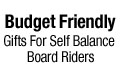




















Where do I buy innertubes for my swagroller 14×1.5/1.75?ive been all over the internet searching